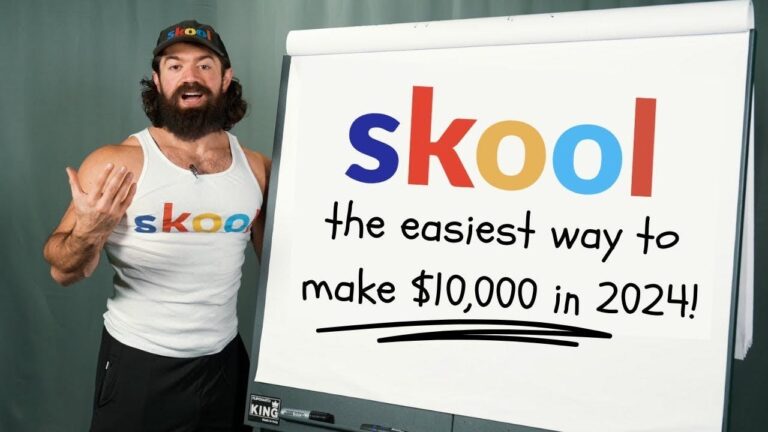Video Source
Elementor Cloud Review and Is It Worth It | Elementor 2022 | Cloud Hosting | Elementor Pro
by Web Squadron
What is Elementor Cloud Website?
Elementor Cloud Website is a fantastic tool for anyone looking to build and manage their website. With Elementor Cloud Website, you can create and design your website from start to finish with ease with GCP hosting build-in. The company takes care of the hosting, configuration, and other aspects that go into creating a website. This means you can focus on more important aspects of website design.
The Hosting Package is very similar to managed WordPress hosting, but specifically for websites built on the Elementor Page Builder – the finest WordPress page builder that we know. The only difference is that Elementor handles everything for you and works as a drag-and-drop builder rather than being a management system. You can focus on creating great content but not much else
It comes with pre-installed Elementor and Elementor Pro – so you can start designing your site immediately.

Who is Elementor Cloud Websites for?
It’s a perfect product for the content creator and small business who wants to get rid of the WordPress techy stuff but still wants an all-in-one WordPress website kit.
This is a pre-installed WordPress all-in-one package, which means that you get hosting, WordPress pre-installed, and configured with all the bells and whistles included. It also includes security, speed, and other features that you won’t need to worry about setting up yourself.
With one single payment, you’ll get everything necessary to run your website without any problems. If you’re not interested in techy stuff with WordPress, but want a professional-looking website that’s easy to maintain, you should consider using this.
How should I do to get best results?
Tools
Steps
- Go To Elementor Cloud Website
- Sign up with your email
- Elementor Offers 30 Days 100% Refund Guarantee,You can try it first to get final verdicts.
Links
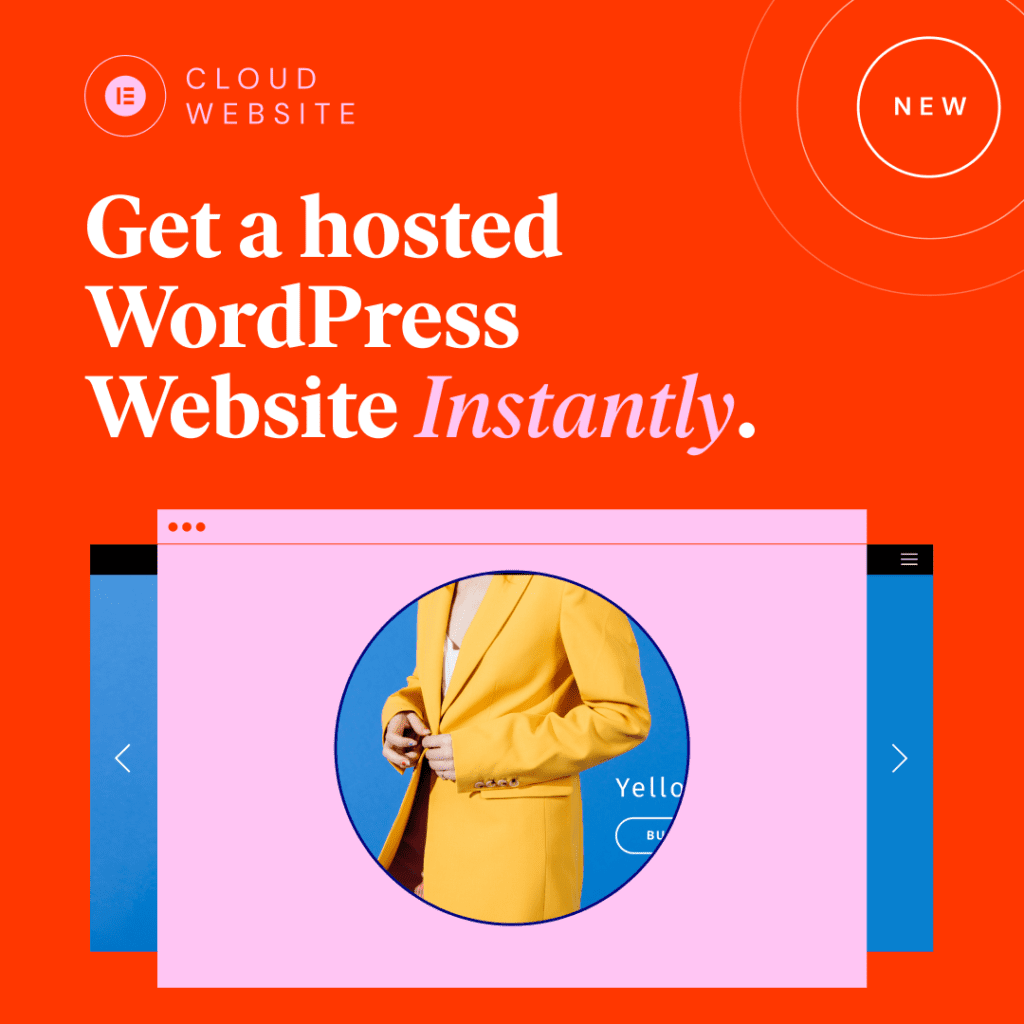
Full Transcripts
unless you’ve been living under a rock or your internet is switched off you
should have heard about elemental cloud what’s this all about elemental cloud is
literally that it’s cloud hosting for your Elementor website with WordPress
on the cloud so it’s a pretty nifty package I have to say for what you get
for 99 and I’ll come back to the price in a moment
but you’re getting Elementor pro which is normally 49
WordPress which you would get free anyway usually as part of your hosting
but then for an extra 50 which is what the 99 is made up of
you’re getting google cloud hosting this is super good there’s a link in
the description if you want to go and click and get it but I’m not telling you
or forcing you to do that you make your own decision but just look at the
features there google cloud platform CDN by Cloudflare custom domain connection
now I will come back onto the domain this video isn’t just about me saying how
wonderful elemental cloud is we are going to put it through its paces
page speed importing a website testing out plugins and optimization and things
like that but at the same time I also tested out the domain as well could i
get one in how long did it take and have I got any tips for you especially when
it comes to emails very very important okay so we are going to put it from its
paces if you’ve always struggled a little bit with what’s my best host to
go for if you can now get one that’s coupled with Elementor pro and WordPress
and all of that and it only contains or allows you access to plugins that work
with Elementor and there’s no conflict, of course, you can’t predict what’s going
to happen in the future none of us can but if it
allows you to use what works that’s pretty good in my opinion here’s a key
bit 100 gigabytes of bandwidth you’re allowed a hundred thousand monthly
unique visits and you get 20 gigabytes of storage the bandwidth from the
monthly unique visits and all of that is a little bit of a gray area because it’s
a bit like the chicken and the egg so you know which one are you likely to run
out most so please bear in mind what you think you’re gonna get in terms of
visits so look at what you’re currently getting now
where do you potentially think you’re gonna be in the future and the same goes
with your bandwidth remember though this is WordPress
so if at any point you suddenly realized I need one terabyte of bandwidth or
whatever okay you could just export your website and
go elsewhere not that I’m recommending you do that okay because there’s always
a bit of a hassle but if you start to hit the limit you could then take your
website elsewhere you can’t do that with Wix and Squarespace remember their
infrastructure does not allow you to take the website elsewhere this is
WordPress so we can do that right let’s carry on now when I first heard about
Elementor cloud there were two things that cropped up in my head one was SSL
certificate and the other was backups luckily elemental cloud gives you that
as well and I think that is a great selling point in terms of you’re not
having to get a separate certificate which is a pain or you’re using another
third-party plug-in and the fact you get backups now of
course if you want to use updraft or other solutions please go ahead and do
that but if you get it as part of your host it’s a little bit of a sense of
relief especially for those that might not think about backups that the fact is
happening on a daily basis is a super good thing it is every 24 hours
though so if you need it to run every hour four hours or whatever you might
have to think about a different solution we’ll come back onto sitelock as well
about what that is important for and when you might use it
um look you get premium support as well and I’ve tested this out okay where you
have actually a live chat icon so you can actually start speaking to someone
the fact that that’s only fifty dollars more than what you would pay for an
Elementor pro license which works out for about just over four dollars a
the month that’s quite a good deal now you could
argue with me and say yep but I could get hosting on the cloud for eight nine
dollars from somewhere else fine you can go and do that but now that we have
the fact that when you get the website or access to it already has
elemental and elemental pro installed and WordPress etc it’s got all of that
there for you. it’s a slightly more efficient way to work and if you’ve got
a client who’s not too bothered about their hosting or whatever they just want
to get a website online could work out to be a pretty good solution
especially if there was ever an issue anywhere with Elementor you’ve got live
chat connected to Elementor pro and the hosting the cloud basically so it’s like
a marriage made in heaven I think or something like that anyway
I’m in my elemental.com account and you can clearly see here that I’ve got a
website hosted by elemental I’ve already purchased the cloud and I’ve gone and
moved a domain over I’ve done this because I just wanted to
show you or talk to you about something you might want to bear in mind if you
are moving a domain over from another provider it’s quite important okay but
when I initially went on to this it just basically had like an elementor dot cloud
dots backslash website whatever it just gave me an empty platform okay that i
could start building on it had WordPress it had Elementor pro installed and i
could start building I had the opportunity to bring over a custom
domain later but I didn’t have to do that straight away so that’s great as
well so you could build your website and then bring your domain over I would
always say get your domain over first if I’m honest or apply a custom one
so when you go to hosted by Elementor there’s the website we have the options
for open wp dashboard so you’re basically going to go straight
into your WordPress admin you’ve got edit with Elementor which I found
doesn’t always work for me because I have to have pages in there
and then manage this website now manage this website is super super important
I’ve brought over a custom domain this is actually a test
the website we had a long long time ago where we were building personal trainer
pages and stuff like that we don’t use it anymore so don’t go there
i basically brought that over and that domain was hosted on SiteGround it was
purchased and hosted on SiteGround to get this domain over and you will see
the option over here add a custom domain when you click that
you’re then going to decide uh what domain you’re bringing over but what you
have to do on your hosting provider or wherever your domain
is based you might have to put this in okay uh the A record so you would go to
like your DNS editor or wherever it is your control panel you would then add in
an A record and you can talk to your host provider about this it’s different
for everyone but with SiteGround you go to DNS editor you select A A record and
you put that value in and that value then took about an hour
to pull through it took about an hour it can take 12 to 24 hours to propagate but
if you’ve got a domain you’ve got to do that however I just want to point out
something and I am deviating and I’m sorry for that
if you have a domain that’s on SiteGround or
anywhere else look at the DNS records and you will see
there is already an A record that might point to a SiteGround server you must
delete them if you do not delete them and you’ve gone and added in the the
code that elemental just gave us there to pop in right
your website will conflict and what will happen is it will say it’s gone over but
it ain’t gone over and every time you work on it you’re actually still working
on the SiteGround host and if you delete it you’ll lose everything so please make
sure that if you’ve got any A records the only A record you should have
should be the ones here if you’ve got them elsewhere
you’re going to get confused so make sure you double-check with your host
provider that have I now moved that domain
to another location ie the elemental cloud so please please remember to do
that however
I just want to stress that sometimes you got to make the decision over whether
you are going to pull over your domain or are you going to start afresh what do
I mean by that Elementor cloud does not give you email
um but it doesn’t give you emails as part of your domain
as part of Elementor cloud, you are allowed a hundred emails a day
that might come from Elementor so you know when you have a contact form or a
Woocommerce order notification or something like that from your website
you’re allowed up to a hundred a day please bear this in mind if you think
you’re gonna have more than a hundred a day
this solution might not work for you but please bear this in mind a hundred a day
however elemental does not control your email
so if on Siteground or wherever you’ve got a domain and you had hosting
and you had an email and you’ve now moved your domain over here and you
switch off the hosting in Siteground you’re going to lose your email
and this is where I had to have a think and go right
sometimes moving the domain over and having two hosting you know website
email isn’t a great idea it’s not cost
productive or efficient or whatever so what i recommend you do is go over
here i can’t believe i’m doing this but i’m deviating a tiny bit this is
important zoho.com we’ve all heard of zoho it’s
been around since i was like that tall or whatever i’ve always been that tall
but zoho allows you to purchase domains and
emails connected to your domain now a domain on here is about 10 a year it’s
pretty relatively cheap so you could get your domain but what you also want to do
is get your email now when it comes to email okay don’t be fooled by mail light
email premium or workplace if you scroll down
you also have the forever free plan so you’re allowed up to five gigabytes
per user which is quite good if you delete your emails and all of that
um and well you can make a decision over what you want to go the pricing isn’t
that bad if i’m honest okay you know it’s it’s less than a dollar or a pound
a month or whatever but the reason i’m telling you to do this is that if you
register your domain and get the email here
which is relatively cheap and then connect back to elementor okay
over here when you add the custom domain you’ll have your domain you want and
you’ll have the email you want and you’re not having to worry about another
hosting provider does that make sense because a lot of emails that you buy
with say other providers you gotta buy a hosting package
and i would love to see elementor start to introduce something like that i
hope it’s on the cards i don’t know i can’t predict the future however i would
love to see that as part of it but i also understand why it’s not you got
your domain your emails connected to your domain
there are many other funky ways you could do the connection
so you don’t have to worry about it but i’m just warning you that if you think
oh yeah i’m going to do this i’ve got my domain i’m going to pull it
over your email if it’s attached to your
domain might still stay with your old host so please please please bear that
in mind so proptwebsites.com that’s the domain i
brought over but then i also when i created the a record i also
created an a record for www.pro pt websites and this caught me
out my domain does not have www dot but when you move to a cloud system cloud
fair whatever the ww dot becomes active so when i first pulled it over
it seemed to come over but then it hadn’t and then my brain clicked into
gear after checking with live chat and i’ll
come on to live chat in a moment w w dot so in my a record in siteground i did
one for pro pt and i added in ww dot as well for pro pt
websites and then it all came over and i’ve now set that as my primary okay
it’s up to you what you say is your primary it’s up to you but you can do
that um if you do um forget what your
ip is for your website it reminds you over here copy it paste it in and away
you go now you will notice down here it says
site lock what site lock does is kind of prevent
your website from getting indexed or found on google or you know searched and
all that what it also does is stop anyone axing your website let me show
you what i mean there is a code here you can click that and it’s going to show
you the code i will not show you my code and i’m just going to go over here and
i’m going to go to this website let me just click it sorry this website is
hidden right now so until you put in the code
no one can actually see the pages so it’s like a blocker in effect you know
which i think isn’t a bad feature however you could quite easily
not allow this because let’s say you’re testing out your website you’re going to
incognito mode private whatever you don’t want to keep putting in the pin
number so you could easily stop this happening
by adding in like a coming soon page or something like that or if you’re worried
about um google indexing your website don’t forget in
wordpress when you go to your settings you can stop it from being indexed so
you know it’s up to you how you want to do that this is set to default is on by
the way as well okay so that’s pretty good
i’m just gonna scroll down here we have back up so at the minute i you can see
that i just started actually working on this yesterday and it’s already done a
backup i’m expecting another one to occur around about that time uh today as
well and we also have some uh debugging tools as well however
if i have any problems with the website i’m probably going to go to the live
chat can you see it down here it’s right down
there you can’t mush it okay it’s a little life
dinghy whatever you want to call it um now if i click this this is going to
open up my live chats okay so here i’ve already done two
what’s really cool about this is i did not find that much of a delay and the
people that came back to me knew their stuff
i intentionally asked a difficult question about domains and stuff even
though i knew the answer just to see where would they go
and they were spot on with what they said and what they found out
this first one here um when i first put on my problem was talking to me within
uh two minutes this one over here
was about four minutes and you might go four minutes for live chat remember i
don’t know how many people there are working on this right now but for me to
be able to speak to someone within four minutes and i did this very
late i think it was close to 11 30 p.m last night quite late okay and i don’t
know where they are in the world okay i’m gonna assume they were probably it
was probably 3am in the morning i don’t know
it was very responsive really good there was no um aggressiveness they were
kind it felt like the kind of spirit you get in the elemental community anyway so
i am gonna give it a big thumbs up okay you might have a different experience
i was happy now i do also want to mention something else over here you’ll
say it says view subscription let’s just click that hey i’m over here now just
covering up my address details um so in this is basically showing you what you
should already kind of know what are you paying for what’s your subscription and
over here you’ll see the option where we can set up alter renewal i think it was
really good that they disabled that so if you’re just trying it out and after a
year you’re not gonna alter in you it won’t do that okay so just bear that in
mind it’s not set to on which i think again is quite nice that they haven’t
forced it like a lot of other plugins or systems
do let’s now get right into the website let’s start messing around with the
plugins uh i’m not going to go through it but i’m going to activate all the
plugins all the optimization settings any other settings i do and i’m going to
let you know did i find any issue or was it all okay okay so this is pretty good
you know we’ve got the dashboard we’ve got the kind of normal kind of um stuff
that wordpress and whatever likes to throw at you and we’ve got a little bit
more detail about elementor this is quite good connect your own site turn
off site lock allow search engine visibility so they’ve got some good
little tips and hints there this is really good i’m just going to get rid of
some of these not because i don’t like them but just because i like my websites
to be super super clean when i come to wordpress okay now i’m gonna very
quickly go through all of the settings here okay i’m just gonna go to settings
and i’m gonna go to general we have the lifeboat hello we can still do live chat
isn’t that good it’s actually not just part of the cloud bit
where i got to manage it’s actually in the website as well
come on that’s quite a nice little thing isn’t it obviously we’ve got all the
settings over here for setting your home page
your discussion and of course you got your media as well i always like to do
that because i don’t like to have multiple copies of images but that’s
just me permalinks is fine as well but here’s where we hit a bit of an issue
when we get to users at the moment it says i am admin and if i go in to edit
that i cannot change my username over here
that’s kind of set in stone so that is something i would like elementor to
hopefully change or give us the ability to set that right
to start now if you can do that when you’re in the elemental cloud bit
manage i can’t find it so if that is able to be fixed that would be great
great super great okay because a lot of us don’t like to use admin right i mean
you could if you want set up another account the only problem
is that if you set up another account with a different username but it’s the
same email address wordpress won’t allow that so you might need to use a
different email address but again bear that in mind i’m going to get rid of the
dummy post because i don’t want it elementor do give you quite a bit more
than what you normally would get in wordpress in wordpress you probably get
like a sample page and a privacy policy and they’ve given us a home page about
and contact us the reason they’ve done that is so that they can actually give
you like a fake header and a fake website let me
show you what i mean if i go over here and i go to view site this is what you
see it says the site lock is on so no one
can view this at the moment i can obviously and we’ve got this header and
we’ve got some icons there as well made with love with elementor okay so they’re
giving you a bit of a starting block in effect so if you don’t want the about or
contacts or the home page whatever just delete it and start from afresh if you
go to appearance the hello theme is automatically present and activated and
i would definitely recommend you do that unless you need a very niche theme that
comes with some special features that you really really need otherwise just
stick with hello you can see here they’ve already also given you a menu as
well so they’re giving you a little bit more than you would actually get with a
fresh wordpress installation you don’t normally get a menu so this is actually
giving you a starting block if you’re new or just getting used to okay how do
i do things i know i’ve got about and contact us on this page but how do i
rearrange or where do i go for it there is some help here then for you to
get started that’s really good i think it’s something extra that you don’t
normally get with wordpress and it’s the activity log so over here we can now see
where hey look i’ve trashed and deleted the themes
oh yay um but this is quite nice so if you’ve got multiple users or admin or
whatever you can keep a track of what’s going on how much does that impact on
your storage space i’m not so sure but i’m i’m like to think it’s minimal at
most the media library there is nothing which again the wordpress fresh
installation normally has like an image i think it’s like of a computer screen
or a plant pot or something this saves you deleting it now in the
elemental settings it has already unchecked these two boxes
this is probably one of the most important settings you must do
unless you want your theme to overwrite your global colors and your fonts make
sure they’re unchecked um we can just quickly go through style integrations
fine advanced look this is all standard stuff here and we have the experiments
now at the moment these experiments are all set to default
i’m not here to talk to you about optimization but i’m just going to
activate some of these i’ve activated the first two there improved improved
acid and css and then down here i’m just going to do uh the dom
and the accessibility as well and that’s it for now in fact i’ll do form
submissions as well that’s not a bad one to do if you want to keep a record of
what’s being submitted let’s just save those changes and of course we have the
tools as well so regenerate files you got version control as well you know if
you need to roll back or whatever so everything here at the moment is what i
expect but i do want to stress oh i hope i’m stressing
that this was all here for us i didn’t have to install elementor i
didn’t have to install elementor pro in fact if we go to plugins i can even tell
you what version we’re on and i did this yesterday we have got the latest
versions in this is super great i can enable auto updates or i can disable
them we’ve got the activity log so if you don’t like the activity log and you
don’t want it there you can deactivate and remove it it is not set in stone for
you now let’s start adding in the plugins i
would normally use i’ve added in lots of plugins but these are the ones i use as
my core plugins when i build a website okay i would add extra if i really
needed to but this is all i need i’ve got activity log which i might keep or
not keep asset cleanup which is handy if you’ve got woocommerce or other things
present and you want to stop them loading on a page or to optimize you
know i use that a lot elementor elementor pro rank map seo and then i
got some three woocommerce there woocommerce payments woocommerce paypal
payments as well and wp fastest cash there are uh 10
plugins there now if this was not an e-commerce website those three
woocommerce ones would not be this we’d go from ten to seven i’m pretty okay
most of our websites that’s all we need um we like to keep things clean um now
i’ve activated my settings on here for asset cleanup and auto optimize and
everything i’ve done all of that and it was all fine however
there are some plugins you cannot use as part of elementor cloud they do provide
you with a list but let me just show you what i mean if i go to migration okay if
you were migrating a website from somewhere else
um all-in-one is my preferred solution and luckily it works with elemental
clout so not all is lost but things like duplicator
and a few others down here uh there we go wordpress backup
wordpress my great db never used that one before siteground migrator they’re
not going to work and if you’re a little bit unsure if you click learn more you
will get a list over here and there are some you’re going to recognize and go oh
i can’t use that but then you could argue well of course i can’t look you
can’t use divi right you can’t use oxygen why would you
be using it anyway jetpack so there are some plugins on here that you might
recognize and go hmm i do use that like i use wp reset i’m a little bit like oh
okay we can’t use that however there’s probably going to be another solution or
something else we can use so please bear that in mind if there’s anything on here
however there will be an alternative that has
kind of met the tick for what elemental feel is uh most compatible with least
issues and i would say that’s not completely a bad thing
because if they think there’s an issue or a reason why they’re not including it
as part of their hosting i don’t know is it a golden handshake what is it i don’t
know okay but let’s just go on the the basis has to do with incompatibility or
potential issues this is not a bad thing because it means that i’m now playing
with plugins that are more safe and secure of course there could be another
third-party plug-in which is you’re allowed to install and it makes your
website go crazy okay
that’s a little bit unpredictable but please always be sure of what you’re
installing if we go over here to templates okay and we go to save
templates this should be standard as to what we’re all used to seeing as well
within elementor now normally we would only see default kit that’s the standard
you have there and don’t delete default kit even when you have your global
colors global fonts don’t delete it all right people make this mistake don’t do
that start a kit footer and start a kit header so this was what they had
originally given us on the home page remember i showed you that so again
there’s a bit of a pointer
as to what you need to do now you could edit this here
or you could go to your home page and edit the header and footer there as well
you know how you know the drill you go to the page you see the little yellow
bar you click it and you start messing around with it
or you could just create your own from scratch so it’s really nice that
elementor have included that to help people out now inside of elementor when
you’re actually editing a page this is all standard elemental stuff okay the
global settings the features the widgets the elements whatever you want to call
them okay modules does it really matter what they’re called you can drop in
whatever you want and get building with your page super super simple and easy of
course follow good optimization techniques now i am not going to build
anything scientific on this page mainly because i just want to test what is the
page speed insight like with just this basic header on there the reason i’m
saying that is if i start to build in a page unless you’ve gone through
systematically to check the custom load fonts the image sizing and all of that
if i just give you a score it’s a little bit misrepresenting the
fact that it’s better to know what is your score right at the start so i could
literally get rid of this header and just drop in a heading like that what is
my score with a basic heading like that and in a in a way that’s really what you
want to start with because if your mobile your desktop
score is below 100 1990 can get away with and it’s not to
do with your server speed i would want to go back and investigate
what’s going on with your plugins that is not what we’re covering in this video
so i’m not going to build an entire page and test it because that would take
quite a bit of time but i’m just saying test out now so what’s going to happen
when we start to test with just a basic um well we’ve got a basic header there
we’ll do it with a basic header are we still gonna hit 199
however before i do that have you considered the fact that there
is one little thing missing that we do touch on quite a lot in the
elementor facebook and the community hub let’s go back over to our wordpress
dashboard we can delete the cache i can do auto
optimize again clear the cache i can do asset cleanup clear the cache however i
cannot purge the server so if i go back to elementor
and i’m back over here the feature to basically purge is not there now you can
see here on a blank page obviously it’s blank but it is hitting a hundred
percent on the lab data so it’s doing pretty pretty good of course though you
know things like this largest content will paint some of that does actually um
um is influenced by your server speed as well but we’re hitting a hundred percent
now don’t all shout at me you’re gonna say but there’s nothing on your page i
know i get that but if you’re not getting a hundred percent with elementor
pro i’ve got woocommerce loaded i’ve got all these plugins loaded okay
there’s gonna be an issue but you’re hitting 100 and we have got a header
that is good but what about the mobile here’s the mobile score and i’ve added
in a heading as well just about a bit of variation rather than just a header
97 now again you’re going to be going well
that’s really poor i would love that to be 99 or 100 but a lot of it can be due
to service speed as well that will always impact on your first content or
paint there’s not a lot of first content full paint there anyway just a header
and a bit of text anyway but bear that in mind that that will
affect your score now my way of working is that when i install
elementor pro and plugins and all of that if i’m not hitting over 95 i get
worried and start to dig a bit deeper i know that if i add loads more content
on there the page score will you know fluctuate and drop down a little bit but
then you work on your content to get it better what i’m not going to do is stick
in a whole page which hasn’t been fully optimized in
terms of layout and content and whatever there might be an intersection i don’t
know whatever and then say oh the score is 60 i’m not
going to do that i’m showing you a real-life example now we are told that
first content for paint is a bit slow there
i am going to put that down to server speed and i bet if i run this again the
score might go a little bit down and a little bit higher and to prove my point
i’ve run it again 100 on the desktop and we go to the my mobile and we’re now on
95 i mean i could keep hitting this over and over again so the server speed is
slightly pulling it down but that happens with siteground and other hosts
as well i can run my website and my mobile score
is 99 to 100. i can run it again and it goes down to 77
now most people would worry about that but it’s your server speed and it does
fluctuate during the day especially if you’re on a shared platform i’ve run it
again i’m at 96 i could i’m not going to spend all my time doing this over and
over again but does that make a point i’m running this on chrome by the way
for this page speed what happens if i go to edge now on edge the desktop is
hitting 100 as it should because there’s very little content on there but for the
mobile it’s 98 so look depending on the time a day or when you run it
your score might fluctuate up and down and if you’re hitting that range 98 99
100 you carry on and you can easily get to over 90
for your mobile website if you’re very careful with your content layout and if
we go down to recommendations i mean there are some opportunities here that
is your service speed we’re then told about unused css well that’s my plugin
okay that’s not the cloud okay uh we got javascript that again is my plugin we’ve
auto optimized there and we’ve got auto optimize again so
there is nothing kicking in of course there are no images and i can hear you
shouting at the screen right now it’s hitting me in the face but
when i build websites if at this stage with the header and a basic heading i’m
hitting 98 99 100 i crack on and i can work carefully methodically to
make sure that when i get to the end of that home page with the footer
i’m still over 90 i am convinced that elemental cloud is
working really really well here so i’m now going to summarize in terms of what
you’re paying for elementor this is value for money now there is a link for
you to go and purchase it but i don’t want you to do that unless you believe
and know it works for you i’m not here to sell you anything all right so please
don’t think this is a biased view this is objective in terms of what i
have found and i am going to point out some things you definitely need to
consider before you buy this but cloud the
page speed insight scores were fine as i would expect normally wherever i work on
any hosting provider elementor pro comes part of it so you’re
only paying fifty dollars a year which is just over four dollars
a month that is good good value it comes with wordpress and all of that installed
yes you are limited on plugins but that might help protect you as well but a lot
of the plugins i use woocommerce or toptomize stuff like that rank map they
all installed perfectly fine and i went through the settings asset cleanup as
well no issues it even gives you some extra dummy pages a dummy menu system as
well and a dummy header and footer to help you get going but the beauty was
the live chat i mean not only was it in your elementor.com
section when you go to your cloud website you’ve got the live chat there
but it was also in your website hold on a second this is a little bit
crazy so if i hit an issue i can now talk to someone so i’ve done
it three times like last time sorry yesterday it took
about just over a minute one to two minutes for someone to reply but it was
about four minutes for the second time and when i did the third one today
within 10 seconds and that person spoke to me told me about a point i’m gonna
make about a limitation in a moment but they were responsive and they knew
their stuff and this is all through elemental so
if there’s an issue with your hosting or your website or whatever it’s all
connected now then the limitations that you must
bear in mind okay if you have a custom domain
you’re going to have to go through a little work to get that over so if
you’re keeping your domain elsewhere you got to make sure you put the a records
in and elemental tells you what to do or check with your provider
if you have an email that sits with your host provider or whatever
you’ve got to now either keep paying for that if you want to maintain your email
or use a different solution like zoho.com bear in mind okay that if you
care about your emails you might want to do that and if you’re not so fussed
about that and you don’t mind the emails going to your gmail account or wherever
you want them to go the elemental cloud allows up to 100
emails a day so think about that in terms of if you’re a very big store
um lots of notifications lots of messages
coming please bear that in mind okay don’t forget though even if you do go
over the 100 it’s probably still going to be in your form submissions and your
woocom woocommerce orders so it’s not like the content is lost
there just might be a bit of a delay with when things come through but bear
that in mind the other limitation is that you can’t purge the server
so if i have an issue and i’m editing on elementor and i go to live and i can’t
see in live my steps are regenerate to css purge the site purge the server and
my fourth one is go outside and see what do i see outside on outside wi-fi
internet whatever but the purges server is missing it
wouldn’t be a bad thing if that facility was somehow available as well just to
purge the server for our bit i don’t know how we do that but i would like to
see that just gonna go back a step with the email i’d love it if elementor could
somehow do something whereby when you do bring over your custom domain you were
able to set up an email as well but that’s just like i don’t know if that’s
on the cards or not but they’re just my limitations that’s
it other than that
elementor cloud works really really well i think if i have a client who hasn’t
already sorted out their domain and their email and their hosting elsewhere
i will be saying to them right we’re going to use elementor pro and here’s a
fantastic deal you go to zoho.com and you pay whatever
uh ten dollars a year to get your domain and your email whatever which you
probably would have paid anyway to want to free reg or any other domain provider
anywhere you’re going to pay a yearly charge
and then you get your hosting 99 a year with elementor pro
cloud the speed was okay it worked for me
it kind of sells itself and i bet i’m gonna make a bet that some point in
the future that cost will go up things always do okay so this is a non-biased
objective review of elemental cloud and if i had found lots of problems or
anything like that i would be telling you about them and how you get around it
just like i did for the emails and the domain the work you got to do the
purging the server okay so i’m not pretending to go oh this is really
brilliant you’ve got to go and click that link and buy it
no this is an objective review and you know any questions ask me and i’ll
try and find out for you but you’ve also got the elemental community in the hub
ask your questions there as well but the live chat
that is a big selling point and the response times were amazing
super super good i hope that doesn’t impact on the general response rate for
non-cloud hosted um elementor you know subscribers and people that are using
elementor pro i hope there isn’t an impact there i would like to think there
isn’t um they’re all one big happy family okay um i hope you like i hope
you subscribe i hope you share stick this video on your blog your social
media embed it let everyone know what i think
and i hope you keep coming back and i’ll see you
soon take care
Where can I download the full transcripts of Elementor Cloud Review and Is It Worth It | Elementor 2022 | Cloud Hosting | Elementor Pro?
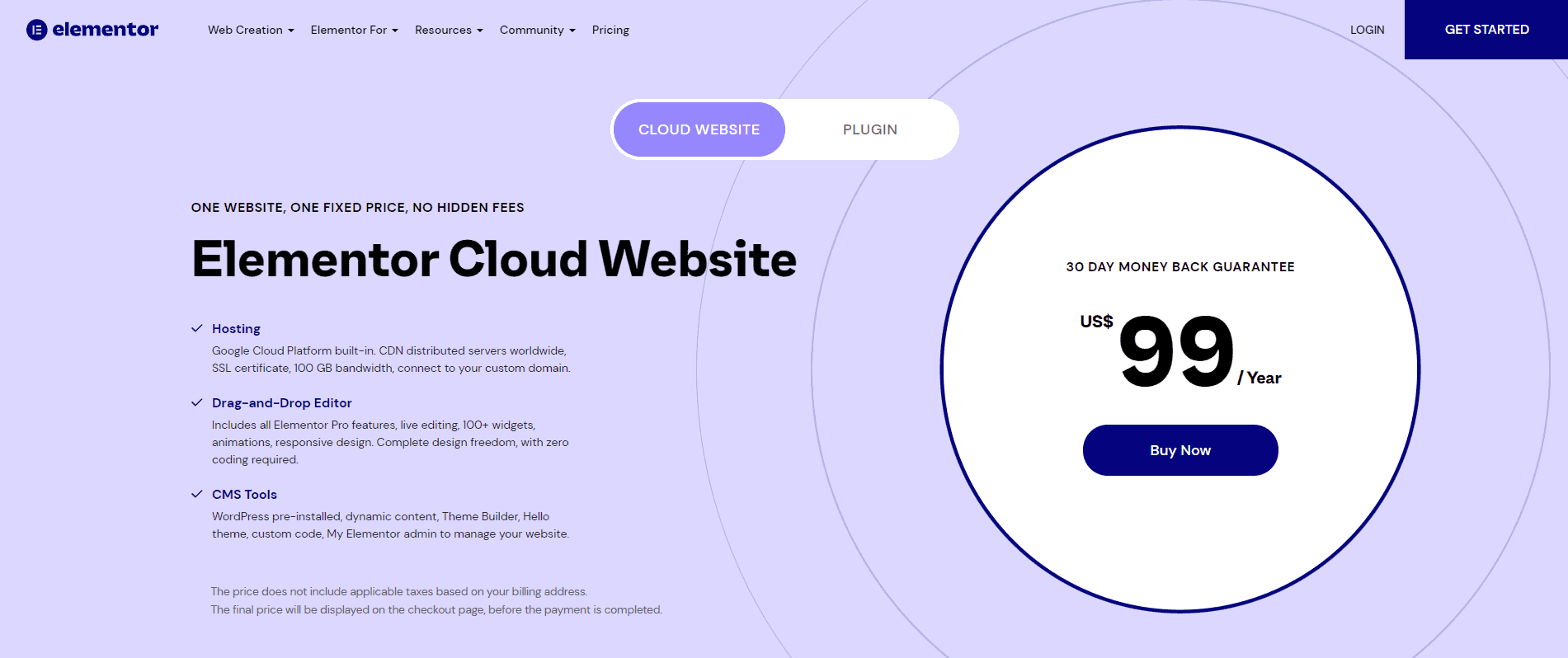
Here are the transcripts and this page as readable PDF below: (AI-Generated)