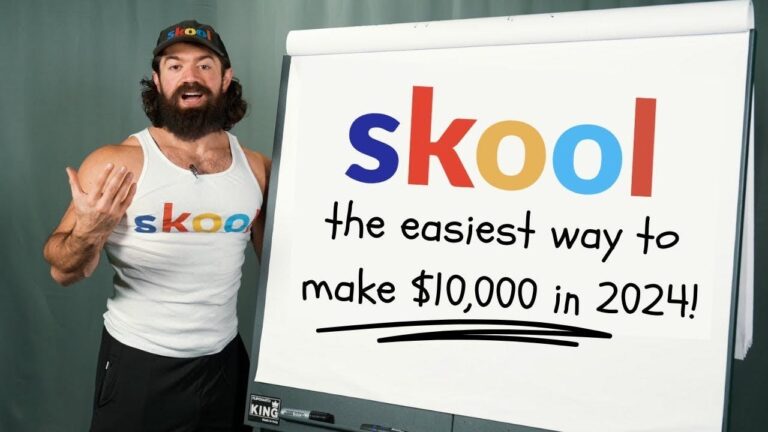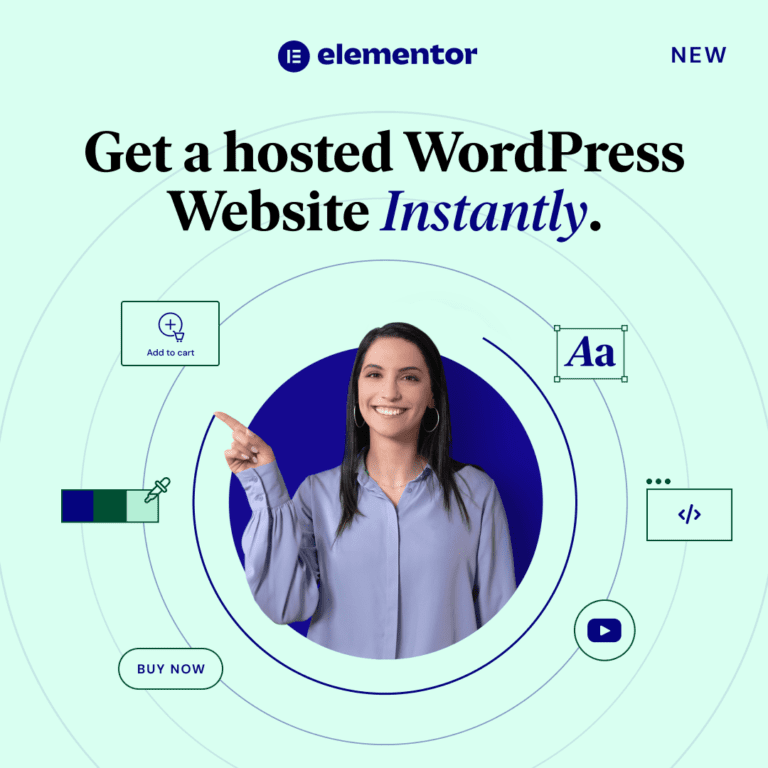Video Source
🦆 StreamYard Review | an overview + a great alternative for monetizing your broadcasts | E-Marketing Reviews
by StreamingVideoProvider
What is StreamYard?
With StreamYard, you can get multiple social platforms audiences on your stream. You can share your screen or have an interview with guests. You’ll never miss a stone with Streamyard streaming to Facebook, YouTube, LinkedIn, and other platforms.
Furthermore, you can prepare interviews, sync commentaries, and brand every broadcast. The live casting software also offers a backup server for peace of mind. This way, the show will continue to go on even if something goes wrong with your internet connection.
StreamYard is a live broadcasting browser-based service that enables creators to stream to social media platforms and traditional streaming services. The software also enables creators to prepare interviews, syncs commentaries, and brand their broadcasts.

Who is StreamYard for?
Best for content-creator, online-course teachers, enterprises who want to use live stream or prerecording video to engage their target audiences.
If you are the kind of the above. You can reach a larger audience from different platforms and increase your visibility.
Full Transripts
Hello everyone. In today’s episode, we’ll have a look at one awesome streaming platform called StreamYard. Whether you’re looking for live stream software for Facebook, Life, LinkedIn Life, or YouTube, Live StreamYard can do the work perfectly with a ton of options, including multiple guests, screen shares, and custom overlays. It’s got an incredibly long feature list, all built into an easy-to-use interface that we’ll look at in just a few seconds. But before we begin, make sure you subscribe to our channel and hit the bell so you get notified when we upload new content.
So back to StreamYard. Let’s first start with the pricing. They offer a free plan if you want to try it out and see how it works for you. Or you plan to stream less than 20 hours per month. Otherwise, you can always switch to the paid plans and upgrade.
Click on the Get started button and gain access to your account. You will notice that the interface is very clean and easy to navigate. So let’s set our stream, go to Broadcast and choose the platform you want to stream at once. You allow your mic and camera usage, you will enter the studio mode and this is where the fun part begins. You can add a lot of customization to your stream.
Like, for example, you can add a banner or an overlay, or a background. You can choose your brand color from here and apply it to your stream appearance. Basically, you can easily boost the professional look of your streams with a logo, animation, or a nice intro to your broadcast. But keep in mind that most of these features are available with the paid option, so the program will prompt you to upgrade your account. You can also choose the different layouts for your stream and switch between them during the podcast.
If you have a guest speaker, you can split the screen between the two of you, or if you’re playing a video but still want to be there in the picture. You can choose between these options here. With the free plan, you can have up to ten guests and six of them can appear on the screen at the same time. Another great thing about Streamy art is that there is no need to install any software. It runs in your browser and it works with almost every operating system.
You can even use it on your smart device as well, and stream it from your phone or tablet. All these features make StreamYard a great tool for streaming, but if you want to monetize your content, for example, you will need an all-in-one video platform like a streaming video provider. This awesome software gives you the ability to sell onetime tickets to live events, set up subscriptions much like Netflix, and even range your videos much like Blockbuster. First of all, you have instant access to your money and there is no transaction fee. So if you want to try it out.
Go to streamingvideoprovider.com and create your free account sound. That is all for today. If you enjoyed this video, please give it a thumbs-up, and again don’t forget to subscribe to our channel for more great videos. Thanks for watching.

How should I do to get best results?
Tools
Steps
- Go To StreamYard
- Sign up with your email
- Use free account and upgrade to paid plan if you want
Links
*AFFILIATE DISCLOSURE: This page may contain affiliate links, which means that if you click on one of the product links, I’ll receive a small commission.